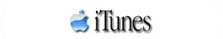General Questions
Q:
Do I have to be a registered user to make purchases on your website?
A:
No, you don’t, but when you are making a purchase without being registered, you are missing out on our special offers, registered users may check the status of the order, and they also have access to the purchases history and will be able to take advantage of our loyalty program that is going to be introduced soon.
Q:
How fast will I get the code?
A:
We will send the code instantly after your payment is cleared.
Q.
In what form I will receive the code?
A:
We will email you a full color high resolution scan of the back of the original card along with the code typed out in text so you can see what you’re getting.
Q:
While placing the order, I have entered more than one e-mail address than I have registered in my paypal account, which email address will the code to be sent to?
A:
Code will be sent to both e-mail addresses.
Q:
It has been hours, I still do not see my code in my email. Why?
A:
This can happen for a number of reasons. The most common reason is our email to you is filtered out by your email server and labeled Spam or Junk. Check those folders to see if our email is there.
Q:
I would like to buy a code but I'm not sure will it works in my country.
A:
We try to make our description as clear as possible, if the code has regional limitations and works only in a given country/region, it is always indicated in the product’s name. For example, Microsoft points for Europe have such description:
Microsoft points 2100 Europe&UK
and codes designed for accounts registered in the USA have:
Microsoft points 1600 USA
If there is no country/region in the description, it means that code works without problems all over the world.
Xbox Live
Redeeming the Code
Q: How do I redeem the code?
A: Basically, there are two ways to redeem the code:
1.From the Xbox console, go to the Xbox Dashboard. Select Xbox Live Marketplace. Then select Redeem Code. Enter the 25-character code.
2.From
www.xbox.com, sign in using the Windows Live ID associated with your Gamertag. Select Manage Profile from the menu on the upper right corner, near your Gamertag. Click Redeem Prepaid Card and enter your 25-character code.
Playstation Network
Redeeming the Code - PSN Cards
Q: How do I redeem the PSN code?
A: Redemption instructions using Playstation Store from PC:
1.Go to
http://store.playstation.com.
2.Open an account on the PLAYSTATION Network (or use and existing account)
3.Click 'Account Management' (top right of page)
4.Under 'Transaction Management' click Redeem PLAYSTATION Network Card or Promotion Code
A: Redemption instructions using console:
1.Open an account on the PLAYSTATION Network (or use and existing account)
2.From the PLAYSTATION Network icon on the XMB, select 'Account Management'
3.Enter 'Transaction Management'
4.Select Redeem PLAYSTATION Network Card or Promotion Code
5.Enter the code
World Of Warcraft
Redeeming the Code - Warcraft Prepaid
Q: How do I redeem the Warcraft Prepaid code?
A: Here are the steps:
1.Go to www.worldofwarcraft.com/gamecard and follow the instructions to activate your Game Card.
2.Login to play World of Warcraft
Wii Ware
Redeeming the Code - Wii Points
Q: How do I redeem the Wii Points?
A: Here are the steps:
1.Start the Wii console and proceed to the Wii Shop Channel.
2.On the Add Wii Points page, select Redeem Wii Points Card.
3.Click iTunes Gift Cards
4.Enter the activation number into the appropriate field on the screen.
5.Choose your items and start downloading.
If you are having any difficulties please contact our technical support team at: